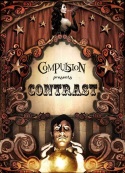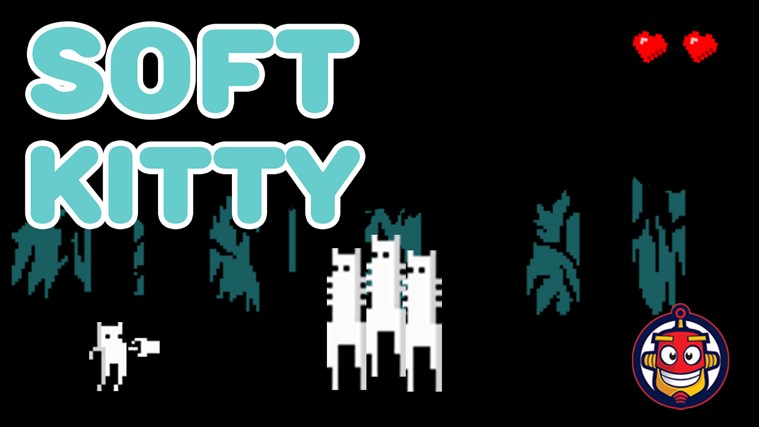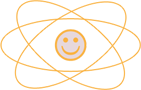Tech for Startups
Looking for my Tech for Startups presentation? Get it here:
Signing Up for BizSpark
There are 3 ways to sign up for BizSpark.
- You may have received a signup link with a code at the end (e.g. ?SecurityCode=ABCDEF), or a short URL that redirects you to the signup page.
- You may have received just an enrollment code, e.g. ABCDEF
- You just want to sign up for BizSpark, but you don’t have a code.
Here’s what you should do next:
- If you received a signup link (or a short URL), the link should redirect you to the BizSpark signup page. When you start to sign up, Step 2 should show an enrollment code field that should already be filled in with the auto-approved code, e.g. “ABCDEF”.
- If you just have an enrollment code, go to bizspark.com and start to sign up. Enter your enrollment code in Step 2.
- If you have a code, sign up on bizspark.com and wait for the approval process to find out if you have been approved or not.
FYI, here are the steps of the signup process:
- Step 1: Choose language.
- Step 2: Enter info. (verify enrollment code, if applicable)
- Step 3: Accept agreement.
- Step 4: You’re done! (thank you page)
Claiming Your Benefits: MSDN & Azure Cloud
- Go to: http://msdn.com
- Log in using your BizSpark-approved account.
- Click on MSDN Subscriptions on the top right
- From here, you can do any of the following:
- Go to Subscriber Downloads to get free software
- Create a Visual Studio Online account
- Activate Microsoft Azure (requires phone verification)
- Get a free Windows Developer account
- Activate Office 365
- Once you’ve activated the above benefits, here are some links for future reference:
- Downloads: https://msdn.microsoft.com/subscriptions/downloads
- Visual Studio Online: https://app.vssps.visualstudio.com
- Azure: http://azure.com
- Developer: http://dev.windows.com
Detailed Guide for BizSpark and Azure Signup
For detailed screenshots, follow this BizSpark guide by Bret Stateham:
Additional Information
According to the official BizSpark website, your startup qualifies for BizSpark if you are:
- Developing software or apps
- Less than 5 years old and privately held
- Making less than US$1M annually
You should also do the following before signing up:
- Get a custom domain for yourself, unique to your startup.
- Set up a website for your startup using the custom domain.
- Create an email address for yourself and other members on your domain.
When signing up for BizSpark, you will need to enter a website URL and email address that uses your own domain.
More information here:
- Official Site: https://www.microsoft.com/bizspark/
- Official FAQ: http://www.microsoft.com/BizSpark/faqs.aspx