In my previous Construct 2 tutorials, we covered a top-down shooter and a flappy bird clone, derived from Scirra.com tutorials.
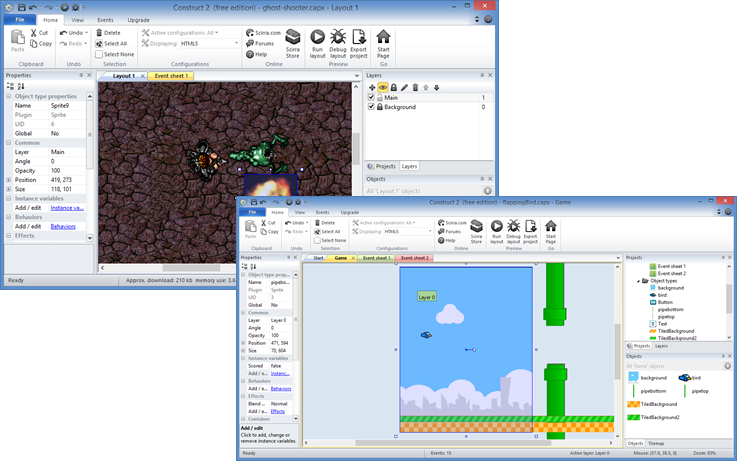
In the following presentation, you’ll learn how to make simple improvements to Flapping Bird.
- High score, with WebStorage (HTML5 local storage)
- Functions
- Sound effects
- Prerequisite: https://wakeupandcode.com/construct-2-step-by-step/
- Tutorial download (PPTX file): http://WakeUpAndCode.com/public_downloads/ms-C2-Flapping-Improvements.pptx
- Project file (capx)
- SlideShare link: http://www.slideshare.net/shahedC3000/construct-2-flapping-bird-improvements
So, what do you do after you’re done with your flappy bird clone?
- Update the graphics and behavior to make a unique version of the game!
- Check out my export+publishing guide: https://wakeupandcode.com/construct-2-exporting-and-publishing-to-web-windows-8-and-windows-phone-8/
- Download my version of the game, Gallant Glider!
Pingback: Shahed Chowdhuri's Blog: Construct 2 – Step by Step | Wake Up And Code!
HELLO. This is for Flappy Bird. I have my own version of the game but I plan to publish to Playstore and Appstore. However, how do you keep high score on the players smartphones instead of on the web?? Thank you.
Construct 2 uses HTML5 Local Storage for saving data, so the high-score will always be local if you use the WebStorage object. If you publish on a website, the high score is stored by the user’s browser. If you publish to the Play Store or App Store, it should save the high score in local storage as well. I haven’t published to Apple/Google’s Stores yet, but I’ve published to Windows Store and Windows Phone Store, where the stores are always local to the user’s device.