![]() : Download Ninja Cat Runner for free from the Windows Store!
: Download Ninja Cat Runner for free from the Windows Store!
![]() : Play the web version on your smartphone, tablet or desktop browser!
: Play the web version on your smartphone, tablet or desktop browser!
![]() : Download Ninja Cat Runner for free from the Windows Phone Store!
: Download Ninja Cat Runner for free from the Windows Phone Store!
Having published 2 XNA games on Xbox Live Indie Games, I have been interested in looking at new platforms for future game projects. When Windows 8 was announced, I was disappointed that Microsoft didn’t officially support XNA for Windows 8. I looked at the other options for Microsoft game development, and even wrote a blog post about it.
But recently, I learned about a game creation tool called Construct 2, which provides a UI for quick game design. The games can be exported to all major platforms, as an HTML5/web game, a PhoneGap package, even a Windows 8 game.
Sure, you can use ImpactJS or code your game from scratch using HTML5 and JavaScript. But, it doesn’t hurt to use a RAD tool for game design. In fact, it’s great for quick games and prototypes, and helps you get your feet wet for bigger projects. It also helps you get familiar with the submission process for each platform.
I had already used Construct 2 to create an Endless Runner game during my hands-on session at Microsoft with G. Andrew Duthie. I simply added a few things to the game to make it ready for the marketplace. I added buttons to Pause, Resume, Quit and Restart the game. I also added a Title Screen with a Start button, so that the game wouldn’t start running immediately when launched.
In the game itself, I added the text “Score” to the top left area next to the numeric value. Finally, I added a fireball graphic (salvaged from Angry Zombie Ninja Cats) with Physics effects (provided by Construct 2) for added visuals.
That’s it! My app was now ready to be submitted to the Windows Store!
They say that it takes about 5 days to get certified, but my game was available in the store after 2 days. I submitted the game on last Tuesday, and it was available for download on Thursday.
* Windows Store Link: http://apps.microsoft.com/windows/en-us/app/ninja-cat-runner/0fea35de-9943-4675-8064-2677cd8f3960
* Windows Phone Store Link: http://www.windowsphone.com/en-us/store/app/ninja-cat-runner/8a1c9e26-1e4d-4ec7-9a71-e5e0b32551f5
In order to ensure that it passed the first time, I made sure I added my own logos and splash screen to the Visual Studio project. This was especially important because I imported by Construct 2 project to Windows 8 multiple times, and it replaced my custom logo graphics each time.
A day later, my game was featured on Andrew’s blog, DevHammer’s Den:
http://devhammer.net/friday-app-shout-out-ninja-cat-runner-and-coin-flip
I also exported the game as an HTML5 app, which I published on my R&D website, OnekSoft Labs:
* Web Version: http://OnekSoftLabs.com/ninja-cat-runner
This web version has been tested on all major mobile platforms, and should work in your mobile browser. Try it out today, and leave some feedback if you face any issues.
Enjoy!


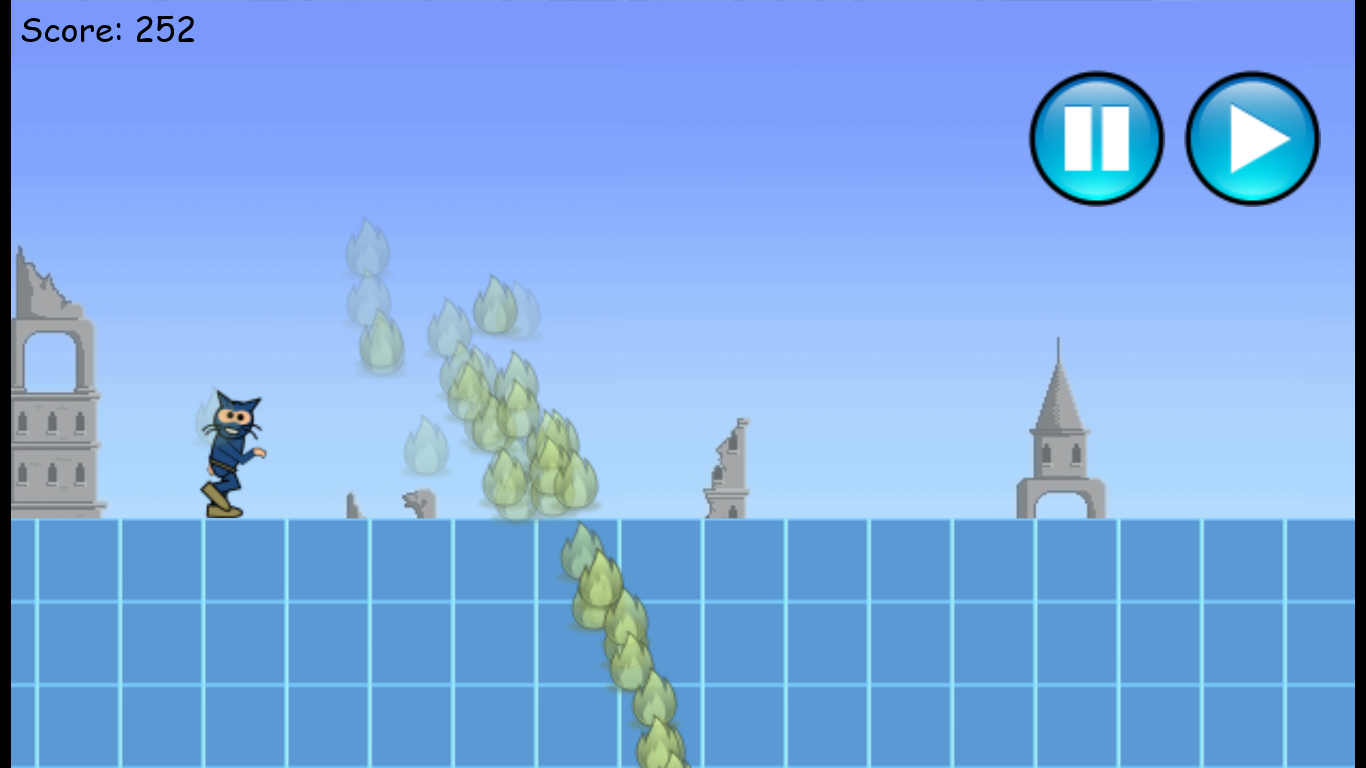
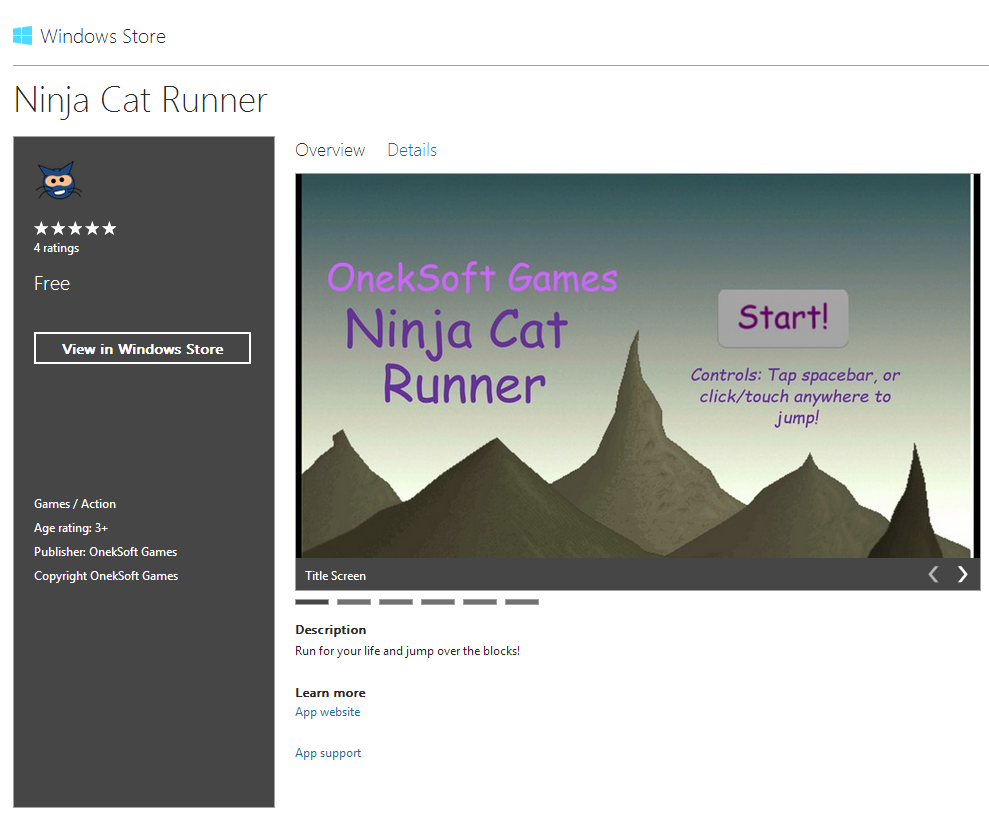
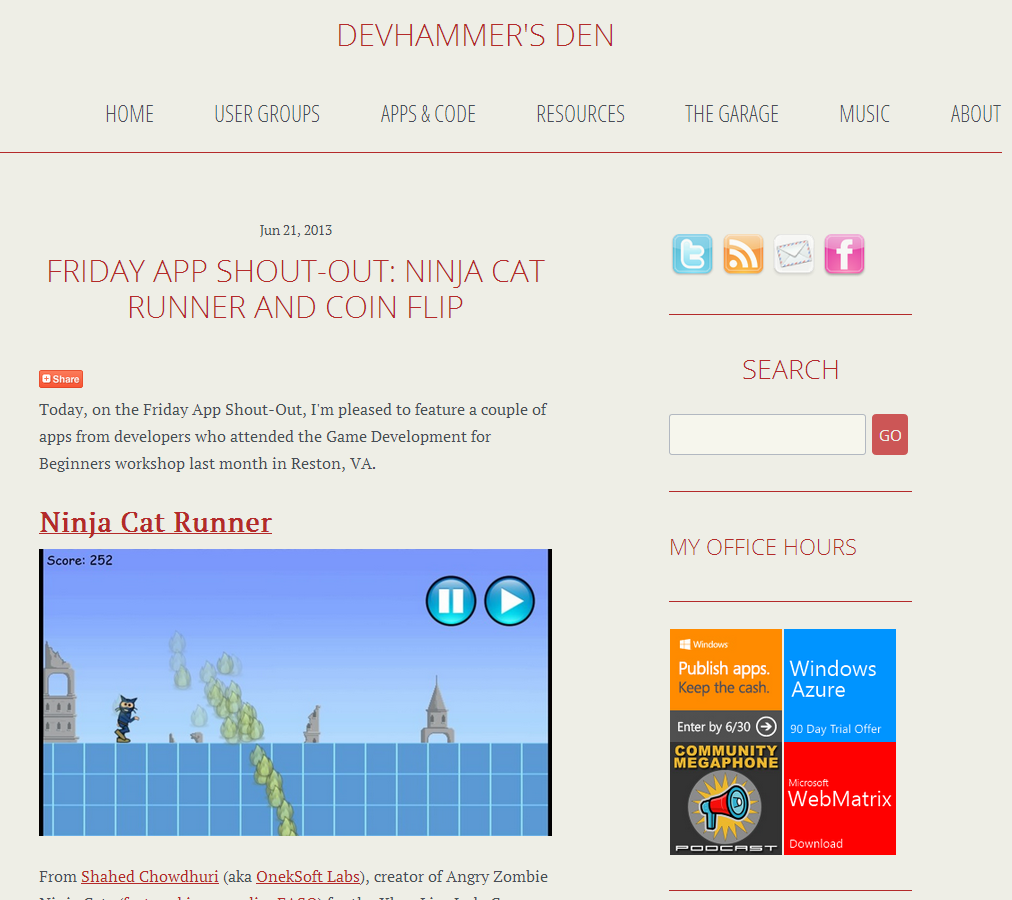

Pingback: Ninja Cat Runner: Release 2 | Wake Up And Code!
Is the capx file available?
Hi Chris, I used the built-in Autorunner template for this game, but I haven’t published the capx file publicly.
Let me know if you have any specific questions on what I changed, and I’ll be happy to assist you.
-Shahed
His game looks like a modified version of that infinite runner demo. Here is link with .capx file. http://www.scirra.com/arcade/example/5920/auto-runner-v2
That’s correct, Osman. As I mentioned in the post, it’s derived from the free Autorunner template that ships with Construct 2. I believe the request was for the updated capx file, which I haven’t released publicly. In addition to the custom character and fireballs (physics effects) I’ve also added a title screen, pause/play/restart functionality and keyboard events.