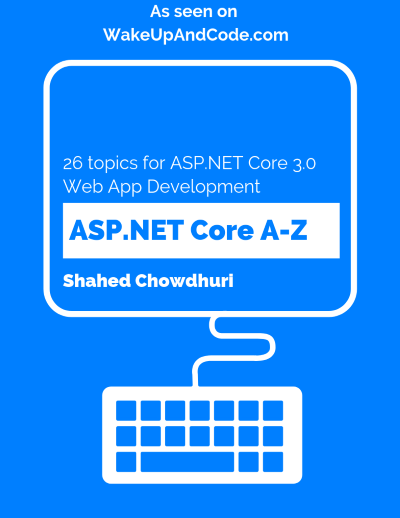As promised, below is the initial release of the ASP .NET Core 3.1 A-Z ebook. This combines the 26 blog posts from the series of ASP .NET Core articles on this website.
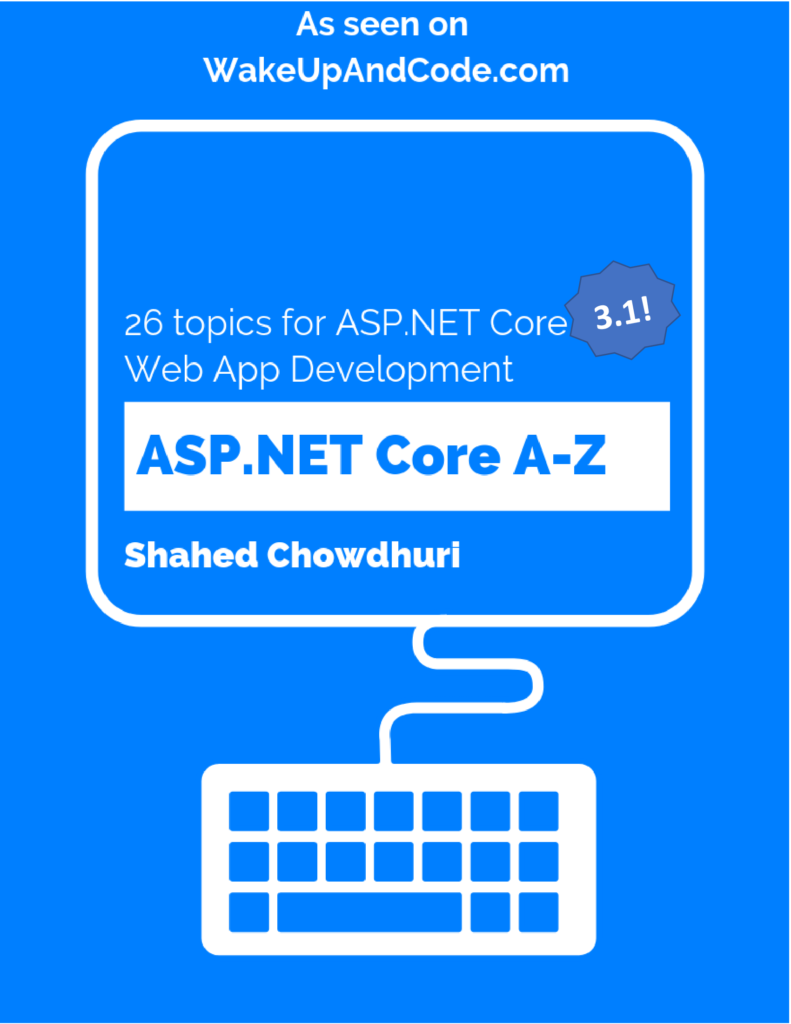
You can find the complete ebook on GitHub using one of the links below:
Things to note (updated):
- The cover image was generated using the Canva mobile app
- The 2020 eBook is still a work in progress 🙂
- I’m using my Worker Service sample to auto-generate Word documents from each blog post by converting each article’s HTML into Word format using MariGold.OpenXHTML
- After some tweaking, images have been manually resized using a Macro in the Word document. Automatic resizing doesn’t seem to work between HTML to Word conversions, but feel free to submit a Pull Request if you have suggestions on how to fix it.
- Animated GIF images don’t work in the ebook, so a link to each original source has been included where they appear in a few chapters.
- The content currently covers ASP .NET Core 3.1
 A – Z of ASP .NET Core!
A – Z of ASP .NET Core!