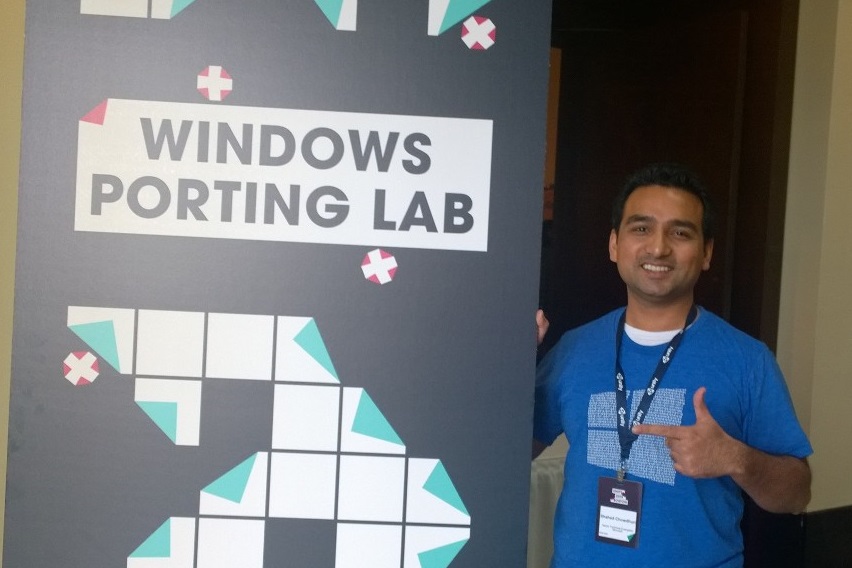Have you caught up with all the news from Microsoft’s Connect() 2015 online conference?
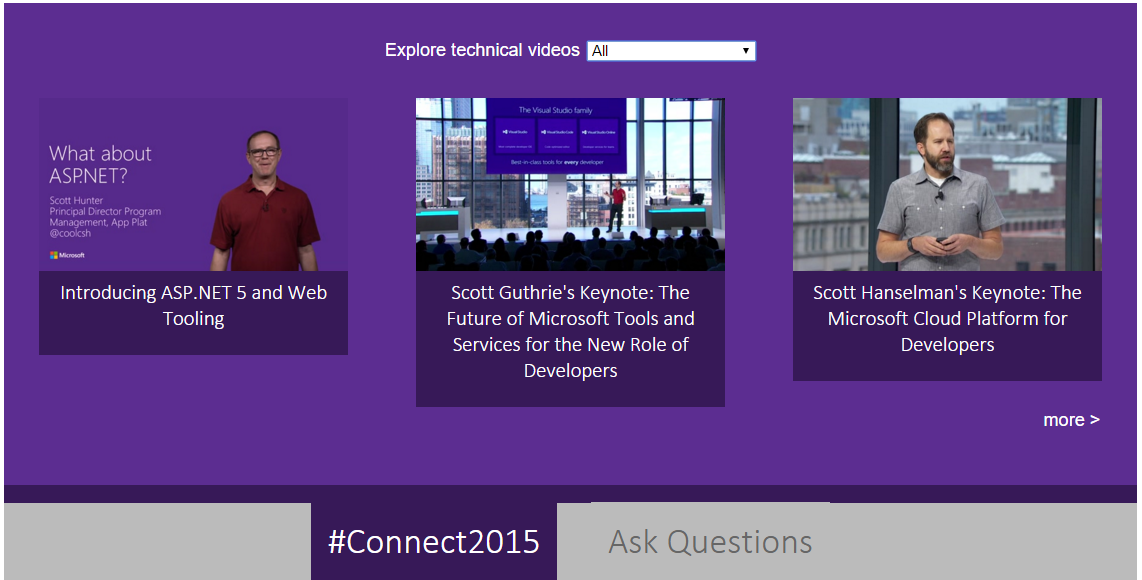
Read all the details here:
TL;DR below…
- Visual Studio Code beta release, Added extensibility support, open source project
- .NET Core 5 RC and ASP.NET 5 RC with Go-Live license, can start using it in production
- Visual Studio Online is now Visual Studio Team Services, agile team collaboration and DevOps
- Visual Studio Dev Essentials, priority forum support, Pluralsight, Wintellect,, Xamarin, (Azure early 2016)
- Visual Studio cloud subscriptions
- Monthly subscriptions include the VS Pro or Enterprise IDE, access to VSTS
- Annual subscriptions includes technical support incidents, Azure credits, etc
- Visual Studio Marketplace, central place to find, acquire, install extensions for all editions of Visual Studio
- VS 2015 Update 1 and TFS 2015 Update 1, will both happen on November 30th.
- Xamarin 4 support. end-to-end solution to build, test, monitor native mobile apps with VS2015 Update 1
- iOS Build with MacinCloud on VSTS, currently in preview at $30/month per agent with no limits on build hours
Additional Announcements
- next major version of Visual Studio, improved setup, lightweight installation options
- Visual Studio Emulator for Android is coming to Mac OS X, sign up for info
- HockeyApp extension is available in the Visual Studio Marketplace
- Public Preview of Visual Studio GDB Debugger Extension, enabling Linux native remote debugging support
- js Tools for Visual Studio 1.1 RTM, Node.js v4.x support in Visual Studio
- Azure Service Fabric and Azure DevTest Labs in Public Preview, build and operate microservice-based applications at scale
- Azure SDK 2.8 for .NET, updates to Mobile Apps templates, big data tools, updates to Docker and Data Factory tools
- Microsoft Graph (GA and Preview), access data, intelligence and APIs, more at Office Blog and Office Dev Blog
- Additional updates for mobile development, CodePush Open Beta, Intune App SDK, MacinCloud partnership
- Docker tools for Visual Studio RC, Docker containers from VS target both Linux and Windows
- Azure diagnostics, now offered as part of Visual Studio Application Insights
There are also more than 70 on-demand videos with additional details on:
Enjoy! 🙂