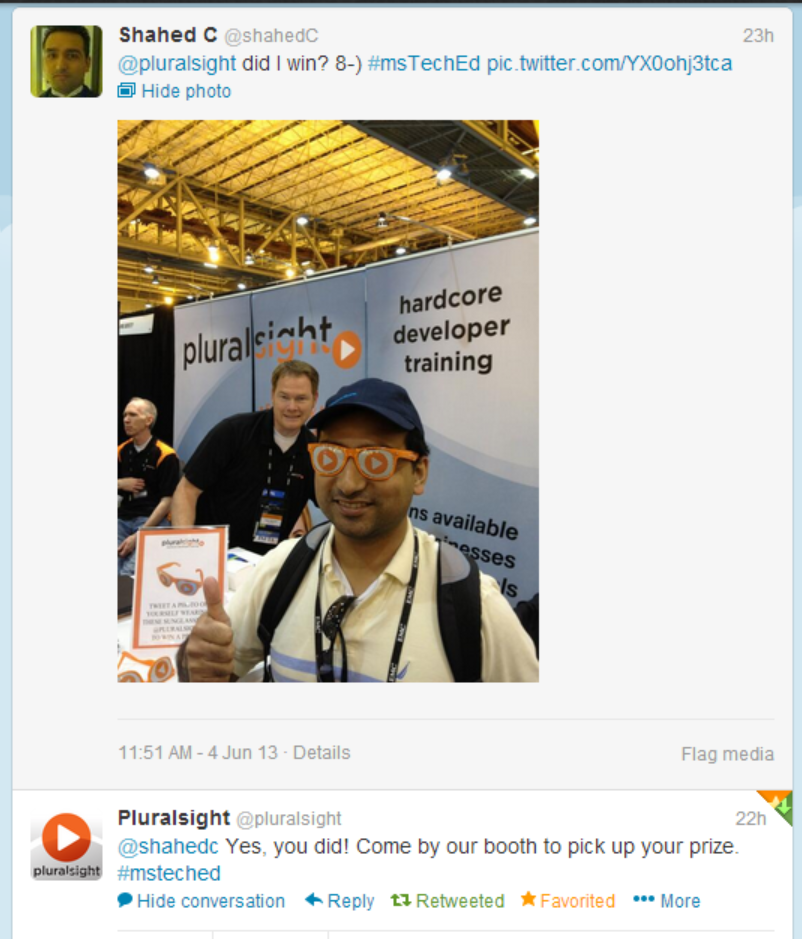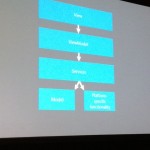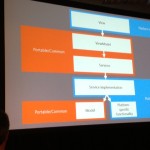I started Day 2 with breakfast and made some time to update my blog with Day 1’s post. I have been having wifi problems at the hotel, so I wasn’t able to get my day’s post published the night before. So, the next best thing was to publish it the morning after, at the Alumni Lounge.
At the conference center, I attended an instructor-led hands-on session on Windows 8 app development. The setup included a dual-screen monitor to display the work environment on the left and the instructions on the right. An instructor spoke from the front of the makeshift classroom, while each participant listened in via headphones.
I was able to quickly create a Grid app, and feed the tiles via a feed URL, which returned sample information to be displayed on the tiles. We were also able to email the manual to ourselves, allowing us to hold on to the instructional material.
Before lunch, I had walked through the Expo to check out the vendors and their offerings. The Pluralsight booth was having a tweet-and-win contest, so I tweeted a pic of myself, wearing their funny glasses. After lunch, they responded that I had won a prize!
It turned out to be an annual Pluralsight subscription worth $299! 🙂
After lunch, it was time for another hands-on session. This time, I took a session on Async Programming in .NET. I’ve already worked with .NET’s new async features in an ASP.NET web project, but this session focused on a WPF application with XAML views. The basic principles of using async/await are the same, however.
Async and Await in .NET: http://msdn.microsoft.com/en-us/library/vstudio/hh191443.aspx
After a snack break, I joined my colleague to attend a session on MVVM. I’ve recently worked on an MVVM-architecture for an ASP.NET web application, using Knockout.js. This session focused on MVVM for Windows Store apps. The material covered the MVVM architecture, dependency inversion, viewmodels, and asynchronous programming with async/await.
- Chris Klug on MVVM
- MVVM architecture
- Reusing common code
My colleague and I moved on to the next session, which was going to the be the last session of the day. The topic was Kinect programming and was heavy on interactive demos. The speaker showed some basic samples to demonstrate Kinect’s camera features and depth sensor. He moved to more intermediary examples on gestures, movement tracking and image effects. Finally, he ended with more complete samples showing a working application with Kinect navigation, using button clicks, grips and scroll. The final example was made easier with the use of XAML with UI controls.
- Dan Fernandez talking about Kinect
- The Agenda
- “Metro” app using Kinect
For more information, you can check out OpenCV and the Kinect SDK online:
* OpenCV: http://opencv.willowgarage.com/wiki/Kinect
* SDK and Toolkit: http://www.microsoft.com/en-us/kinectforwindows/
This is one of a series of posts about TechEd. You can see the index page at:
http://WakeupAndCode.com/teched-2013/