If you’re a .NET developer, you may have thought about building an app for the Windows Store, using the Metro/Modern UI design. However, you may not have completed your project for various reasons.
Sometimes, we just get busy with other things and completely abandon our side projects. Or sometimes, we realize that there is too much work to be done with the front-end or back-end code.
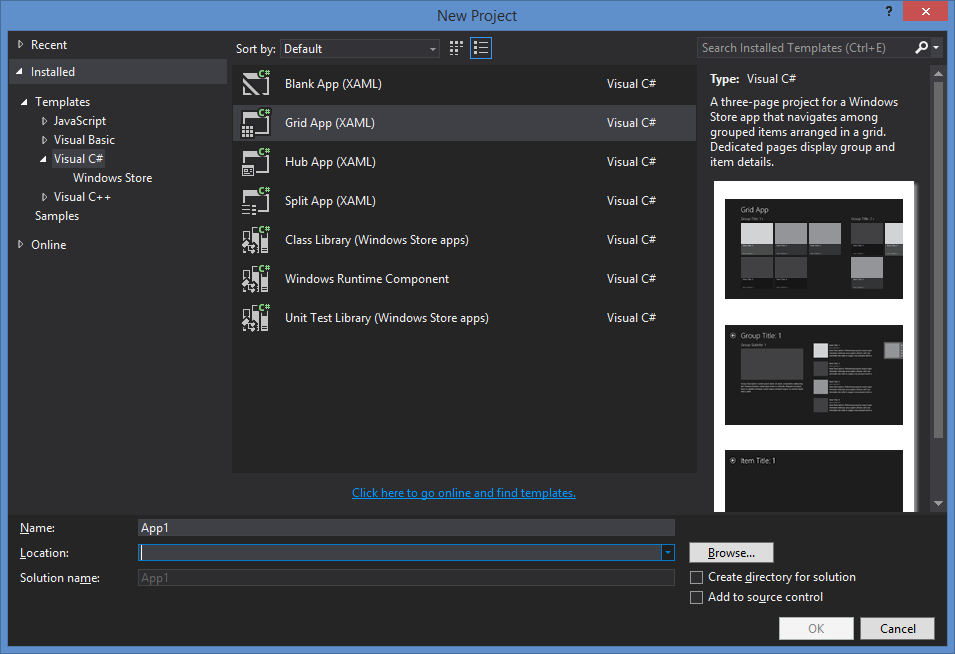
One way to get a new app up and running is to build the front end yourself, but use an existing back end from an external provider. I’m referring to one of many public APIs available on the Internet, that can be consumed by an app.
To get started, you could follow step-by-step instructions in a popular book or online tutorial, then learn to use REST services. Finally, take a look at public APIs available to you.
The links below should help you get started.
- Beginning Windows 8 Application Development – XAML Edition: http://www.apress.com/9781430245667
- Beginning Windows 8 Application Development: http://www.wrox.com/WileyCDA/WroxTitle/productCd-1118012682.html
- Introduction to Building Windows 8 Applications: http://pluralsight.com/training/Courses/TableOfContents/win8-intro
- Access Data with REST in Windows 8 Apps: http://www.drdobbs.com/windows/access-data-with-rest-in-windows-8-apps/240144594
- API Directory: http://www.programmableweb.com/apis/directory
- Movie APIs: http://blog.programmableweb.com/2013/01/22/52-movies-apis-rovi-rotten-tomatoes-and-internet-video-archive/
I am getting started on a sample project to build an app using a movie API, and I’ll publish a future blog post with more details. So, stay tuned to WakeUpAndCode.com if you’re interested! 🙂