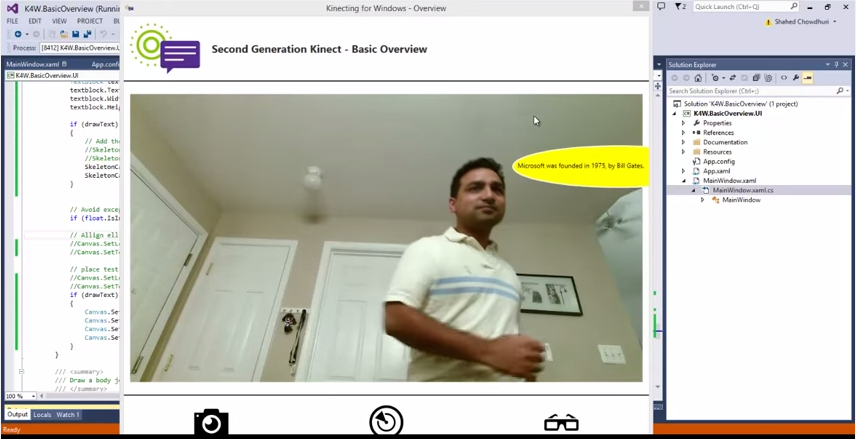Recently, I presented Universal Apps at Nova Code Camp on Sat Oct 11, 2014.

Northern Virginia Code Camp 2014
- Website: http://novacodecamp.org/
- Event: https://nvite.com/NovaCC14/f8f
- Date/Time of Event: Saturday, October 11, 2014 @ 3:50pm – 5:05pm
- Location: Microsoft Technology Center, 12012 Sunset Hills Rd, Reston, VA
Presentation Material
- The presentation material is available on the Downloads page.
- Direct Link (PPTX): ms-UniversalApps-ShahedChowdhuri-NoVACC-20141011.pptx
- SlideShare Link: http://www.slideshare.net/shahedC3000/universal-apps-for-windows