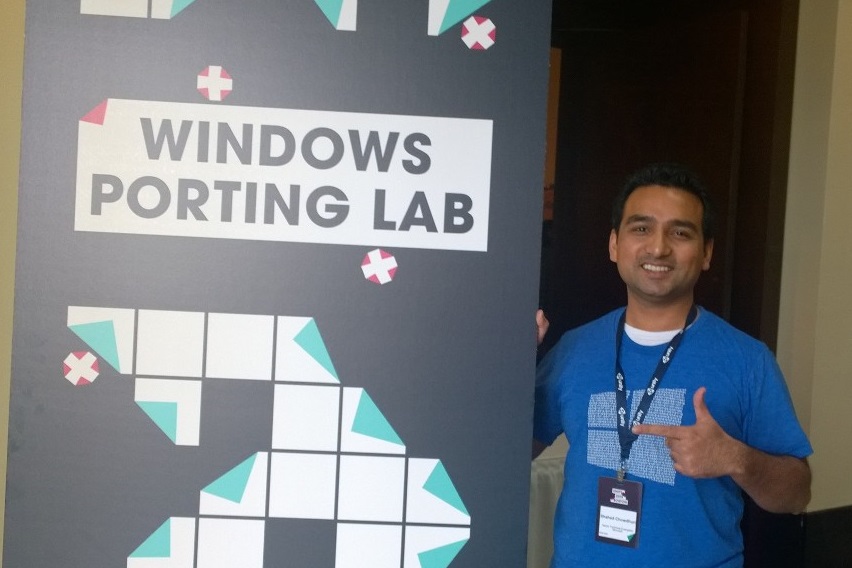Need some motivation to build and publish an indie game? It’s time for the #AssetGameChallenge!
Looking for great game dev communities? Join one of these on Facebook, or suggest your own in the comments below!
How to Participate
 Nov 10, 2015 – start building an asset (graphics, game components, game templates, etc)… for your own game, for the community, for an asset store, etc. Announce it on your website, on Facebook, Twitter, etc. Use the hashtag #AssetGameChallenge
Nov 10, 2015 – start building an asset (graphics, game components, game templates, etc)… for your own game, for the community, for an asset store, etc. Announce it on your website, on Facebook, Twitter, etc. Use the hashtag #AssetGameChallenge Dec 10, 2015 – Pencils down! Your asset should now be ready for public consumption. In case you weren’t able to publish it to a official Asset Store just yet (e.g. Scirra, Unity), you should publish it to your website or make it available for download via Dropbox, etc. Make sure you announce it on social media using the hashtag #AssetGameChallenge.
Dec 10, 2015 – Pencils down! Your asset should now be ready for public consumption. In case you weren’t able to publish it to a official Asset Store just yet (e.g. Scirra, Unity), you should publish it to your website or make it available for download via Dropbox, etc. Make sure you announce it on social media using the hashtag #AssetGameChallenge. Jan 10, 2016 – It’s time! Your game should now be ready, at least as a playable demo or a published game that includes a free/trial/freemium/F2P version. In case you weren’t able to publish it to a game store (e.g. Windows Store, Apple App Store, Google Play, Amazon App Store) yet, you should at least publish a web export to your website. (for security reasons, no executables please!)
Jan 10, 2016 – It’s time! Your game should now be ready, at least as a playable demo or a published game that includes a free/trial/freemium/F2P version. In case you weren’t able to publish it to a game store (e.g. Windows Store, Apple App Store, Google Play, Amazon App Store) yet, you should at least publish a web export to your website. (for security reasons, no executables please!)
Need Help Publishing? Check out these step-by-step guides!
 How do you win? Are are there any prizes?
How do you win? Are are there any prizes?
- Within the Construct 2 and Unity Indie Devs groups, we could use an online poll to determine the top games for each community.
- Participants will be encouraged to offer free game codes for prior published games or downloadable assets. If you offer a code, game or asset, you must be the developer/publisher, and you can choose how many you would like to offer.
- If you decide to run the #AssetGameChallenge contest in your own communities, feel free to offer your own prizes.
 Questions and Answers
Questions and Answers
Can u make a mini game or just assets for a game?
There are 2 phases, one for assets, one for a playable game. You can participate in either or both. For the first phase, just build an asset… any asset that people can use freely. For the second phase, build a playable game… it can be a minigame or a playable demo, free trial, etc. There just has to be some component of it that is playable without having to pay up front.
I already have a prototype of my game. Can’t I just give the link to you?
The point of this initiative is to promote a new game project through social channels. You can wait until each milestone and then post a link in this group with the proper #AssetGameChallenge hashtag. To be fair, you should start a new project instead of using a game/prototype that you’ve already built. (It can be derived from an existing game, but the submitted game has to be a new game)
I’ve already done a lot of work on this over the past month. Would I be eligible?
If you build something new on top of an existing asset/game, that counts too. If you blog/tweet/post about it, make sure you mention what was already developed in the past month and what’s new.
Is there a limit of team members?
Nope, just mention the dev/team name and (if you wish) the team size.
(more will be added soon)
Leave your comments below or send a tweet to @shahedC with the hashtag #AssetGameChallenge
Thanks for participating!
Shahed Chowdhuri 🙂
founder/admin of unofficial Construct 2 Devs and Unity Indie Devs groups