This is the fifth of a new series of posts on ASP .NET Core for 2019. In this series, we’ll cover 26 topics over a span of 26 weeks from January through June 2019, titled A-Z of ASP .NET Core!
 A – Z of ASP .NET Core!
A – Z of ASP .NET Core!
In this Article:
- E is for EF Core Relationships
- Classes and Relationships
- One to One
- One to Many (Example 1)
- One to Many (Example 2)
- Many to Many
- References
E is for EF Core Relationships
In my 2018 series, we covered EF Core Migrations to explain how to add, remove and apply Entity Framework Core Migrations in an ASP .NET Core web application project. In this article, we’ll continue to look at the NetLearner project, to identify entities represented by C# model classes and the relationships between them.
- NetLearner on GitHub: https://github.com/shahedc/NetLearner
NOTE: Please note that NetLearner is a work in progress as of this writing, so its code is subject to change. The UI still needs work (and will be updated at a later date) but the current version has the following models with the relationships shown below:
Classes and Relationships
The heart of the application is the LearningResource class. This represents any online learning resource, such as a blog post, single video, podcast episode, ebook, etc that can be accessed with a unique URL.
public class LearningResource : InternetResource
{
public List<LearningResourceItemList> LearningResourceItemLists
{
get; set;
}
}
The abstract class InternetResource defines the common properties (e.g. Id, Name and Url) found in any Internet resource, and is also used by other classes ResourceRoot and RssFeed.
public abstract class InternetResource
{
public int Id { get; set; }
public string Name { get; set; }
public string Url { get; set; }
}
The ResourceRoot class represents a root-level resource (e.g. a blog home or a podcast website) while the RssFeed class represents the RSS Feed for an online resource.
public class ResourceRoot: InternetResource
{
public RssFeed RssFeed { get; set; }
public List<LearningResource> LearningResources { get; set; }
}
public class RssFeed: InternetResource
{
public int ResourceRootId { get; set; }
}
The ItemList class represents a logical container for learning resources in the system. It is literally a list of items, where the items are your learning resources.
public class ItemList
{
public int Id { get; set; }
public string Name { get; set; }
public List<LearningResourceItemList> LearningResourceItemLists
{
get; set;
}
}
At this point, you may have noticed both the LearningResource and ItemList classes contain a List<T> property of LearningResourceItemList. If you browse the database diagram, you will notice that this table appears as a connection between the two aforementioned tables, to establish a many-to-many relationship. (more on this later)
The following diagram shows an example of how the a LearningResource is a part of a list (which is a part of a ResourceCatalog), while each LearningResource also has a ResourceRoot.
One to One
Having looked through the above entities and relationships, we can see that each ResourceRoot has an RssFeed. This is an example of a 1-to-1 relationship. For example:
- Resource Root = Wake Up and Code! blog site
- Rss Feed = RSS Feed for blog site
In the two classes, we see the following code:
public class ResourceRoot: InternetResource
{
public RssFeed RssFeed { get; set; }
public List<LearningResource> LearningResources { get; set; }
}
public class RssFeed: InternetResource
{
public int ResourceRootId { get; set; }
}
Each Resource Root has a corresponding Rss Feed, so the ResourceRoot class has a property for RssFeed. That’s pretty simple. But in the RssFeed class, you don’t need a property pointing back to the ResourceRoot. In fact, all you need is a ResourceRootId property. EF Core will ensure that ResourceRoot.Id points to RssFeed.ResourceRootId in the database.
If you’re wondering how these two classes got their Id, Name and Url fields, you may recall that they are both derived from a common abstract parent class (InternetResource) that define all this fields for reuse. But wait a second… why doesn’t this parent class appear in the database? That’s because we don’t need it in the database and have intentionally ommitted it from the list of DBSet<> definitions in the DB Context for the application, found in ApplicationDbContext.cs:
public class ApplicationDbContext : IdentityDbContext
{
...
public DbSet<ItemList> ItemList { get; set; }
public DbSet<LearningResource> LearningResource { get; set; }
public DbSet<ResourceCatalog> ResourceCatalog { get; set; }
public DbSet<ResourceRoot> ResourceRoot { get; set; }
public DbSet<RssFeed> RssFeed { get; set; }
...
}
Another way of looking at the One-to-One relationship is to view the constraints of each database entity in the visuals below. Note that both tables have an Id field that is a Primary Key (inferred by EF Core) while the RssFeed table also has a Foreign Key for the ResourceRootId field used for the constraint in the relationship.
One to Many (Example 1)
Next, let’s take a look at the One-to-Many relationship for each ResourceCatalog that has zero or more ItemLists. For example:
- Resource Catalog = ASP .NET Core Blogs
- Item List = ASP .NET Core A-Z Blog Series
In the two classes, we see the following code:
public class ResourceCatalog
{
public int Id { get; set; }
public string Name { get; set; }
public List<ItemList> ItemLists { get; set; }
}
public class ItemList
{
public int Id { get; set; }
public string Name { get; set; }
public List<LearningResourceItemList> LearningResourceItemLists
{
get; set;
}
}
Each Resource Catalog has zero or more Item Lists, so the ResourceCatalog class has a List<T> property for ItemLists. This is even simpler than the previously described 1-to-1 relationship. In the ItemList class, you don’t need a property pointing back to the ResourceCatalog.
Another way of looking at the One-to-Many relationship is to view the constraints of each database entity in the visuals below. Note that both tables have an Id field that is a Primary Key (once again, inferred by EF Core) while the ItemList table also has a Foreign Key for the ResourceCatalogId field used for the constraint in the relationship.
One to Many (Example 2)
Let’s also take a look at another One-to-Many relationship, for each ResourceRoot that has zero or more LearningResources. For example:
- Resource Root = Wake Up and Code! blog site
- Learning Resource = Specific blog post on site
In the two classes, we see the following code:
public class ResourceRoot: InternetResource
{
public RssFeed RssFeed { get; set; }
public List<LearningResource> LearningResources { get; set; }
}
public class LearningResource : InternetResource
{
public List<LearningResourceItemList> LearningResourceItemLists
{
get; set;
}
}
Each Resource Root has zero or more Learning Resources, so the ResourceRoot class has a List<T> property for LearningResources. This is just as simple as the aforementioned 1-to-many relationship. In the LearningResource class, you don’t need a property pointing back to the ResourceRoot.
Another way of looking at the One-to-Many relationship is to view the constraints of each database entity in the visuals below. Note that both tables have an Id field that is a Primary Key (inferred by EF Core, as you should know by now) while the LearningResource table also has a Foreign Key for the ResourceRootId field used for the constraint in the relationship.
Many to Many
Finally, let’s also take a look at a Many-to-Many relationship, for each ItemList and LearningResource, either of which can have many of the other. For example:
- Item List = ASP .NET Core A-Z Blog Series
- Learning Resource = Specific blog post on site
This relationship is a little more complicated than all of the above, as we will need a “join table” to connect the two tables in question. Not only that, we will have to describe the entity in the C# code with connections to both tables we would like to connect with this relationship.
If you’re wondering when EF Core will support this type of relationship without a join table, check out the following GitHub issue discussions:
- Many-to-many relationships without an entity class to represent the join table: https://github.com/aspnet/EntityFrameworkCore/issues/13009
- Implement many-to-many relationships without mapping join table: https://github.com/aspnet/EntityFrameworkCore/issues/10508
Specifically, take a look at this comment: “Current plan for 3.0 is to implement skip-level navigation properties as a stretch goal. If property bags (#9914) also make it into 3.0, enabling a seamless experience for many-to-many could become easier.”
In the two classes we would like to connect, we see the following code:
public class ItemList
{
public int Id { get; set; }
public string Name { get; set; }
public List<LearningResourceItemList> LearningResourceItemLists
{
get; set;
}
}
public class LearningResource : InternetResource
{
public List<LearningResourceItemList> LearningResourceItemLists
{
get; set;
}
}
Next, we have the LearningResourceItemList class as a “join entity” to connect the above:
public class LearningResourceItemList
{
public int LearningResourceId { get; set; }
public LearningResource LearningResource { get; set; }
public int ItemListId { get; set; }
public ItemList ItemList { get; set; }
}
This special class has the following properties:
- LearningResourceId: integer value, pointing back to LearningResource.Id
- LearningResource: optional “navigation” property, reference back to connected LearningResource entity
- ItemListId: integer value, pointing back to ItemList.Id
- ItemList: optional “navigation” property, reference back to connected ItemList entity
To learn more about navigation properties, check out the official docs at:
- Relationships – EF Core: https://docs.microsoft.com/en-us/ef/core/modeling/relationships
Another way of looking at the Many-to-Many relationship is to view the constraints of each database entity in the visuals below. Note that the two connected tables both have an Id field that is a Primary Key (yes, inferred by EF Core!) while the LearningResourceItemList table has a Composite Key for the ItemListId and LearningResourceId fields used for the constraints in the relationship.
- ItemList constraints
- LearningResource constraints
The composite key is described in the ApplicationDbContext class inside the OnModelCreating() method:
public class ApplicationDbContext : IdentityDbContext
{
...
protected override void OnModelCreating(ModelBuilder modelBuilder)
{
modelBuilder.Entity<LearningResourceItemList>()
.HasKey(r => new { r.LearningResourceId, r.ItemListId });
base.OnModelCreating(modelBuilder);
}
}
Here, the HasKey() method informs EF Core that the entity LearningResourceItemList has a composite key defined by both LearningResourceId and ItemListId.
References
For more information, check out the list of references below.
- Relationships – EF Core: https://docs.microsoft.com/en-us/ef/core/modeling/relationships
- Keys – EF Core: https://docs.microsoft.com/en-us/ef/core/modeling/keys
- Introduction to Relationships: https://www.learnentityframeworkcore.com/relationships
- Julie Lerman on Pluralsight: https://app.pluralsight.com/profile/author/julie-lerman
For detailed tutorials that include both Razor Pages and MVC, check out the official tutorials below:
- New database – EF Core: https://docs.microsoft.com/en-us/ef/core/get-started/aspnetcore/new-db?tabs=visual-studio
- Existing Database – EF Core: https://docs.microsoft.com/en-us/ef/core/get-started/aspnetcore/existing-db
- ASP.NET Core MVC with EF Core: https://docs.microsoft.com/en-us/aspnet/core/data/ef-mvc
- ASP.NET Core Razor Pages with EF Core: https://docs.microsoft.com/en-us/aspnet/core/data/ef-rp
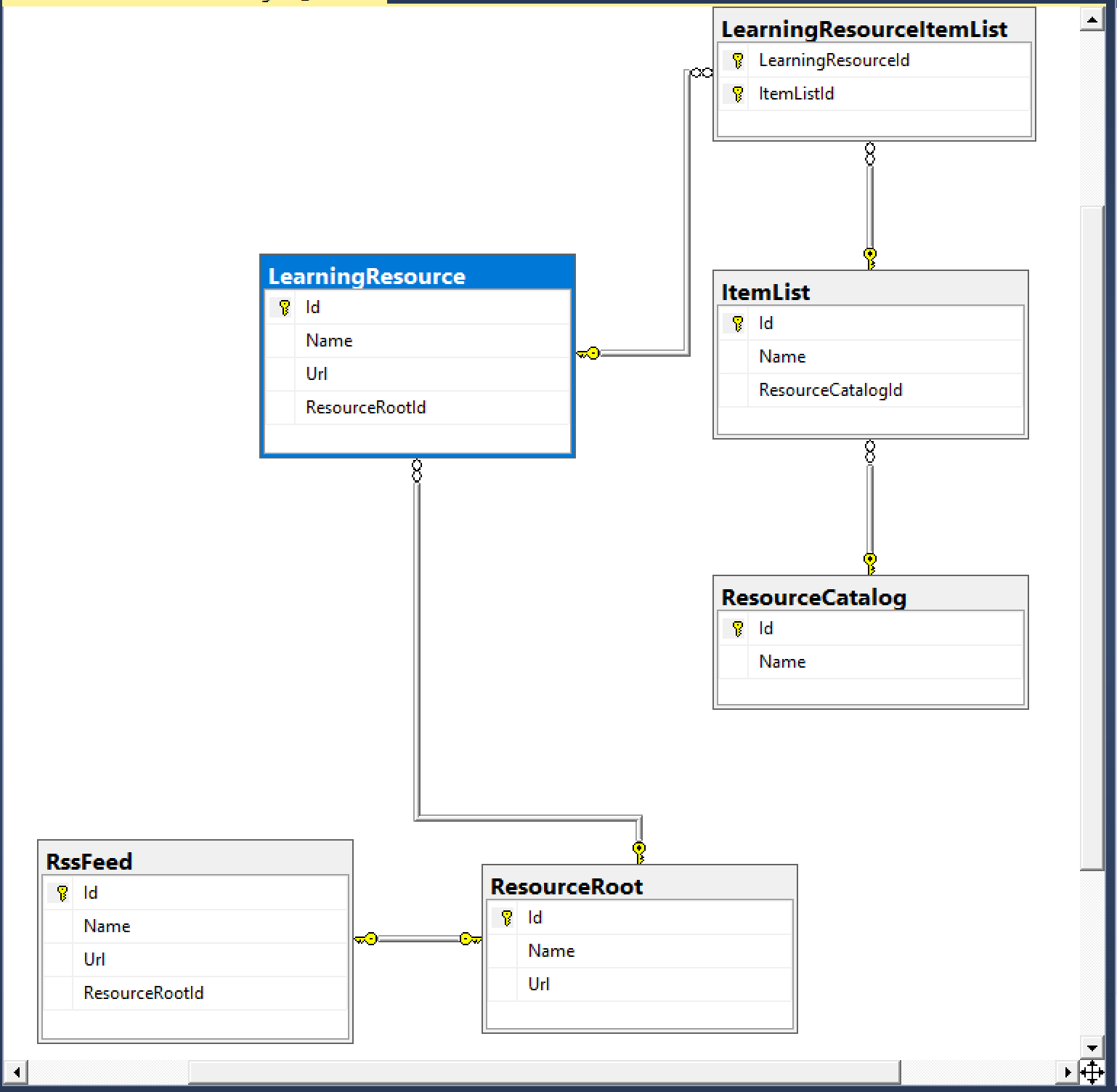
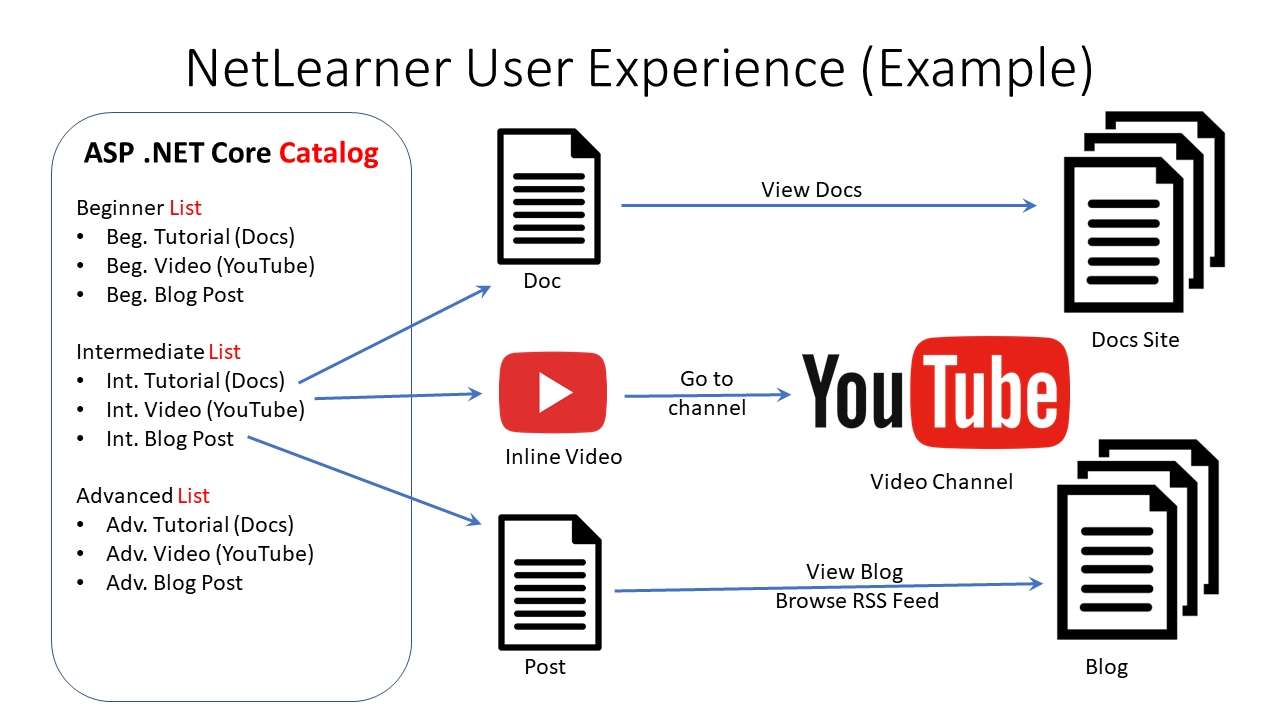
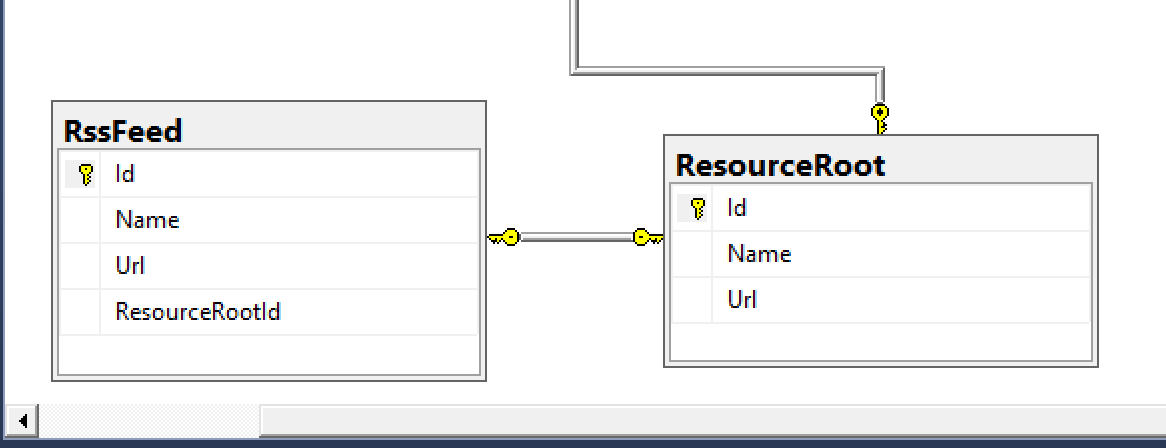
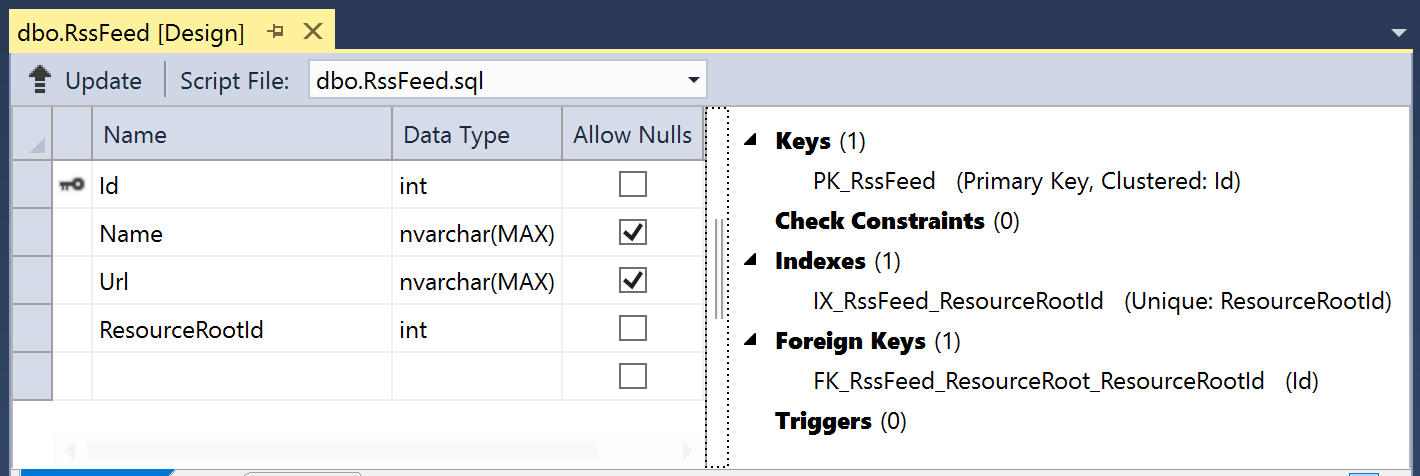
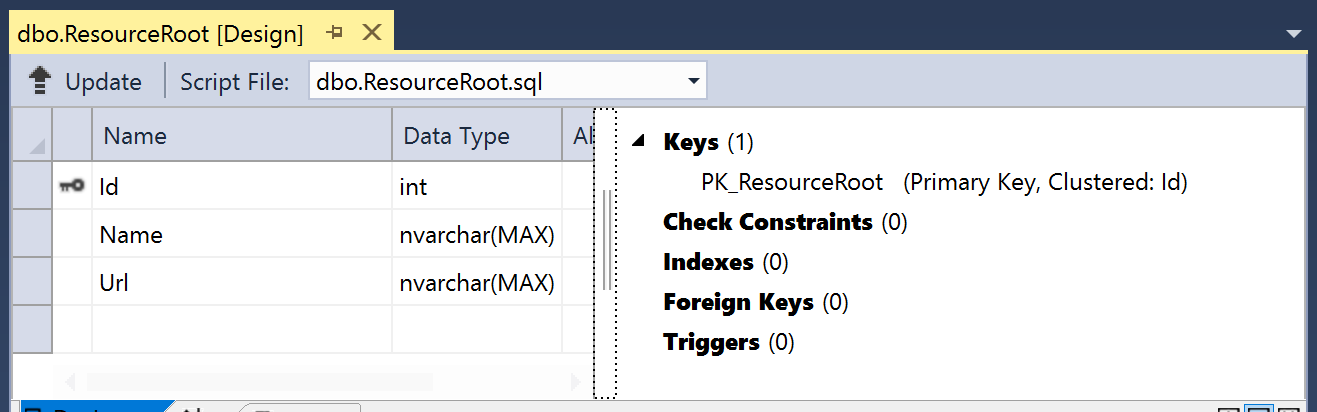
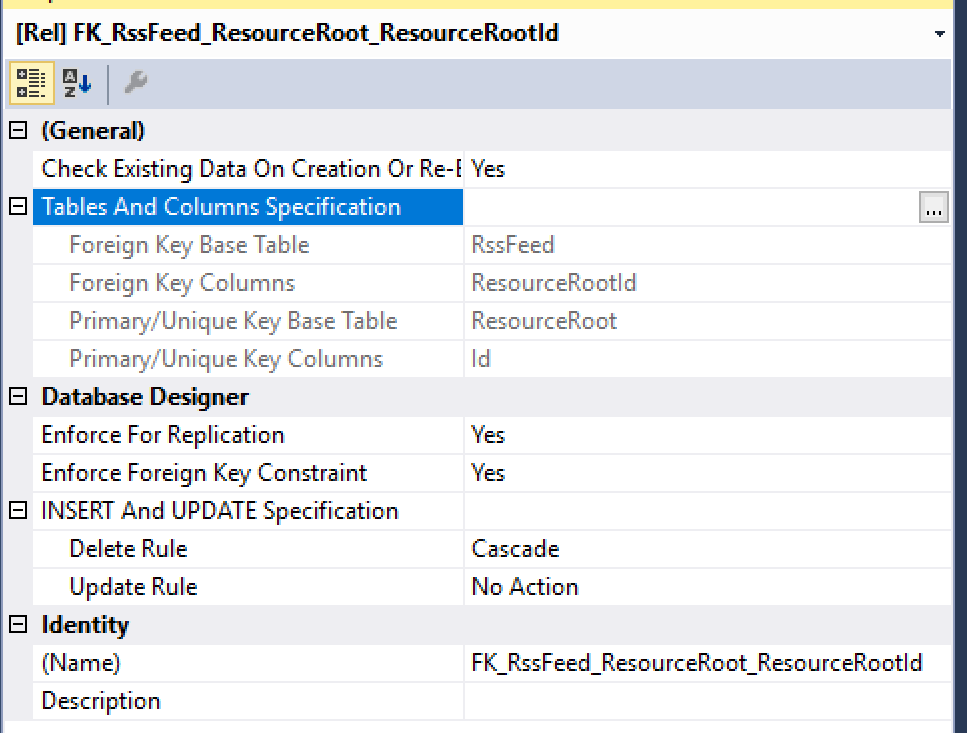
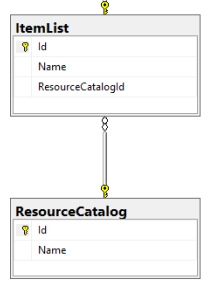
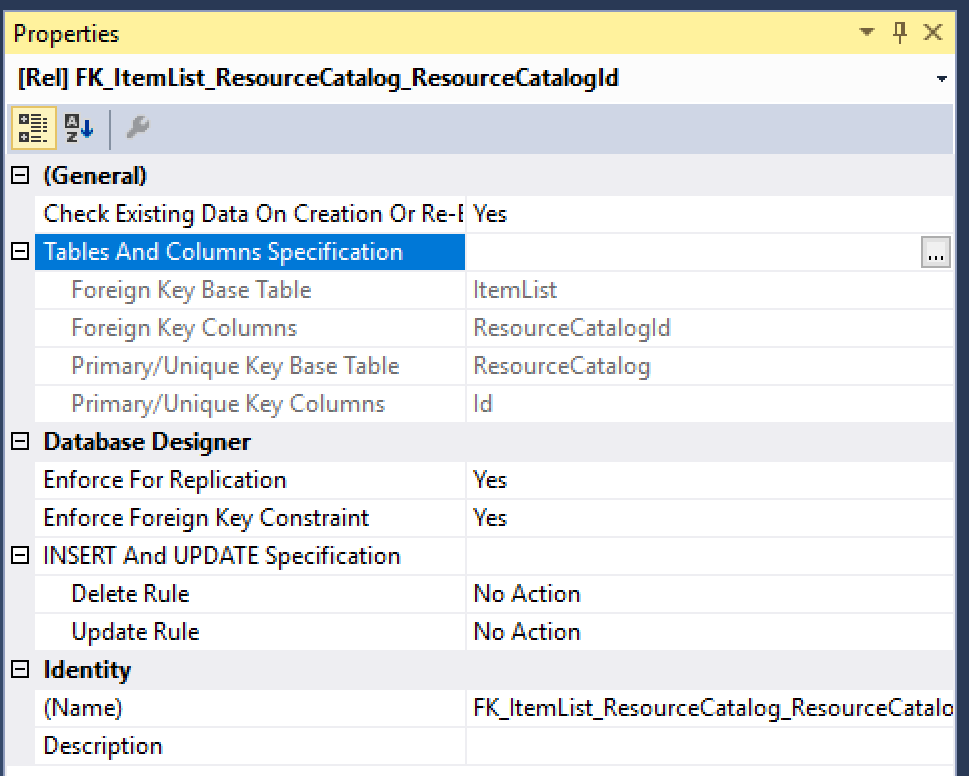
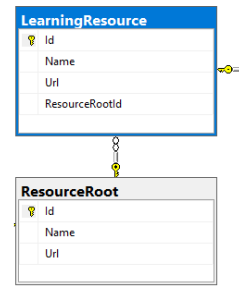
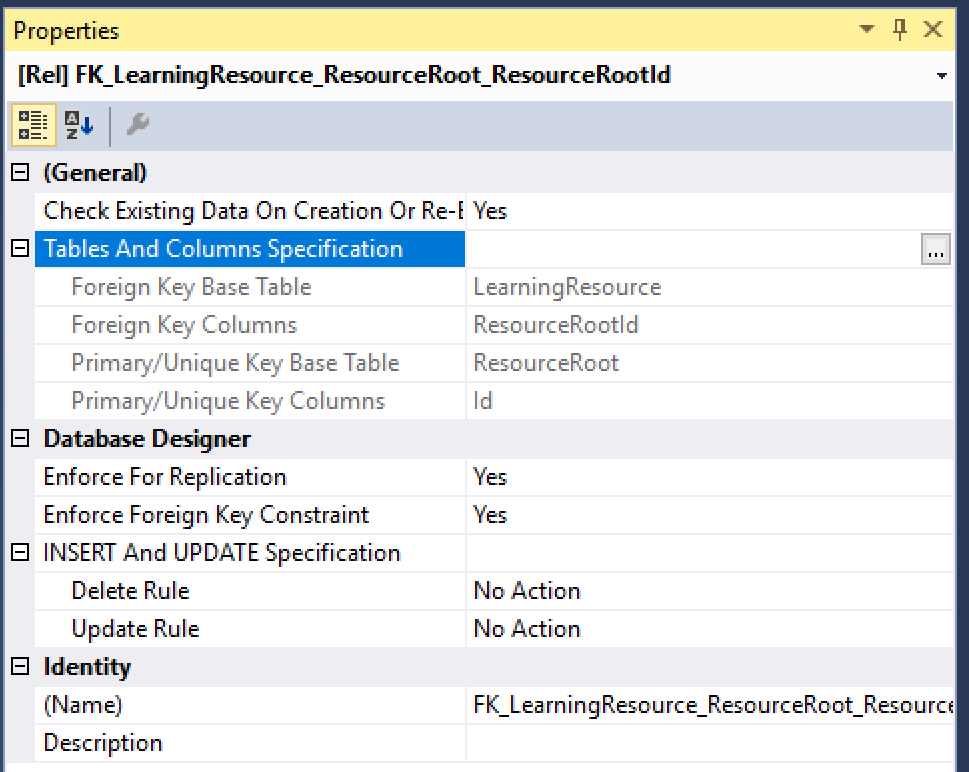
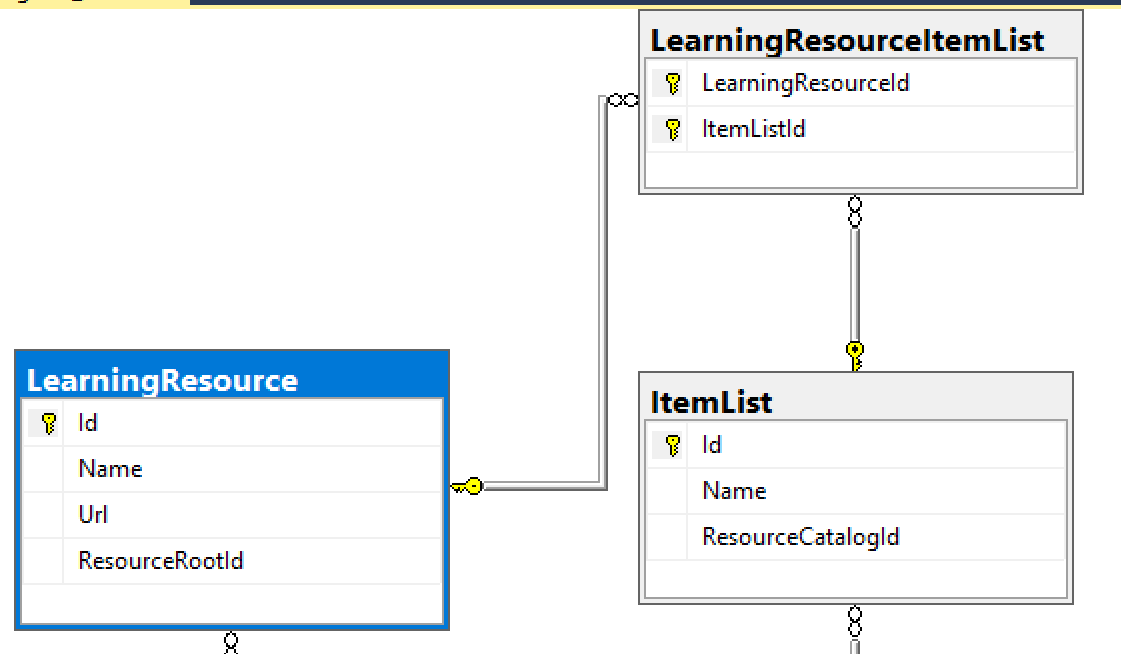
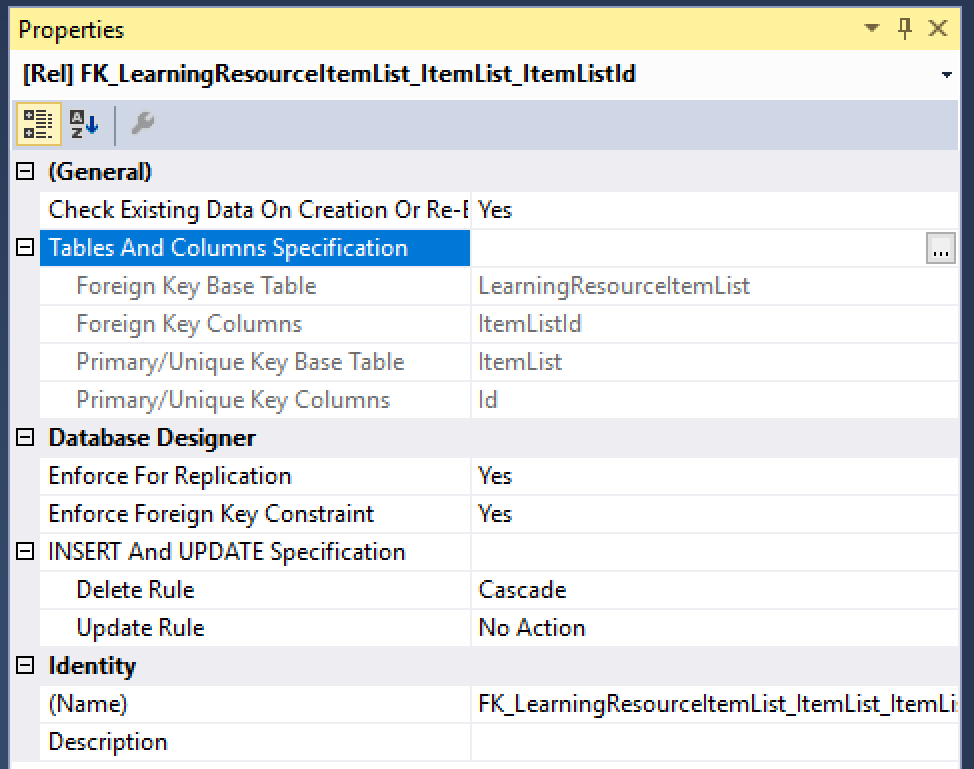
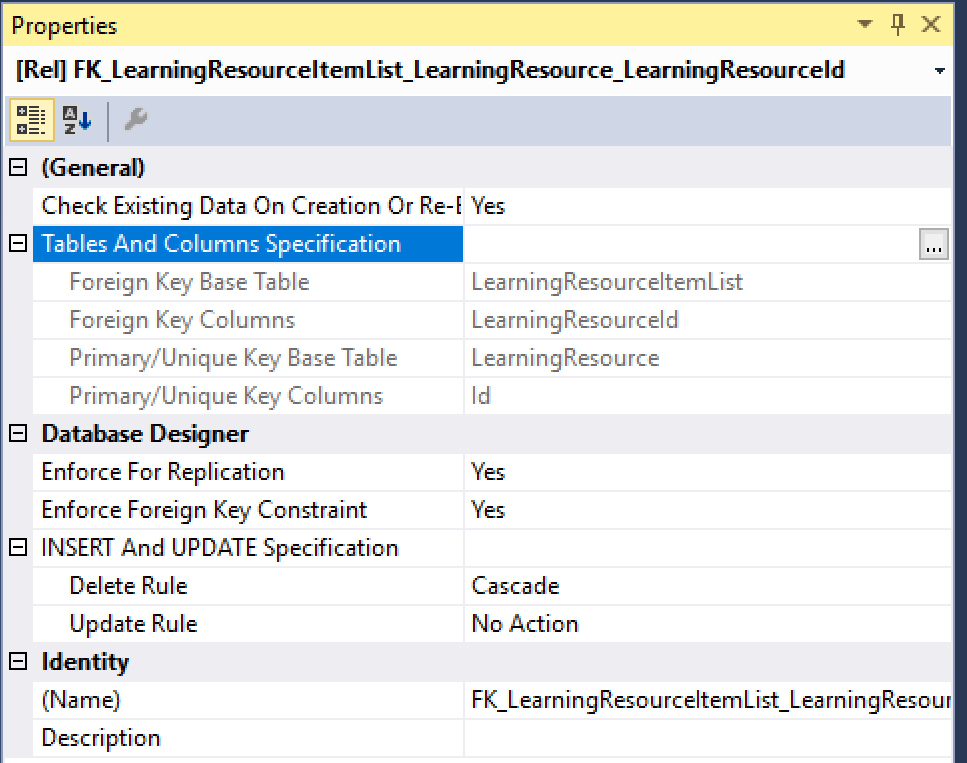
Pingback: Dew Drop – February 5, 2019 (#2892) | Morning Dew