This is the sixth of a new series of posts on ASP .NET Core. This week, we’ll be looking at NetLearner, a new ASP.NET Core Web app to organize online learning resources.

NetLearner: What is it?
NetLearner is an ASP .NET Core web app to allow any user to consolidate multiple learning resources all under one umbrella.
Some Background: As I’ve been doing a lot of R&D on ASP .NET Core, I found myself keeping track of blog posts, podcasts, YouTube videos, Twitch streams, Pluralsight tutorials, ebooks across Amazon, Safari Books Online, and so much more. I’ve been using Notepad, OneNote, browser bookmarks, Twitter lists, emails to myself, Google/Word docs and so much more just to keep track of URLs, notes and progress. I’m building this new app for myself to organize my learning plans, but also open-sourcing it and deploying it to allow others to use it too.
![]() NetLearner on GitHub: https://github.com/shahedc/NetLearner
NetLearner on GitHub: https://github.com/shahedc/NetLearner
The name implies 2 things: the app’s source code will be a real-world example for people learning .NET (specifically ASP .NET Core 2.1 and beyond), and the tool itself will help people learn any topic from various resources across the Internet.
What can you expect in 2019?
- Use the web app’s source code to learn all about ASP .NET Core 2.1+ and beyond.
- Add links to various learning resources: books, articles, blogs, conference sessions, podcasts, online workshops, videos and livestreams.
- View embedded content where appropriate, e.g. videos
- See contents of RSS feed where appropriate, e.g. blogs with RSS
- Discover what others have added to their NetLearner lists, via suggestions of what’s popular.
- Follow content creators with links to their social media accounts.
- Deploy your own instance instantly to your own Azure account.
- Build lists to learn anything and share with others.
Stay tuned for more information!
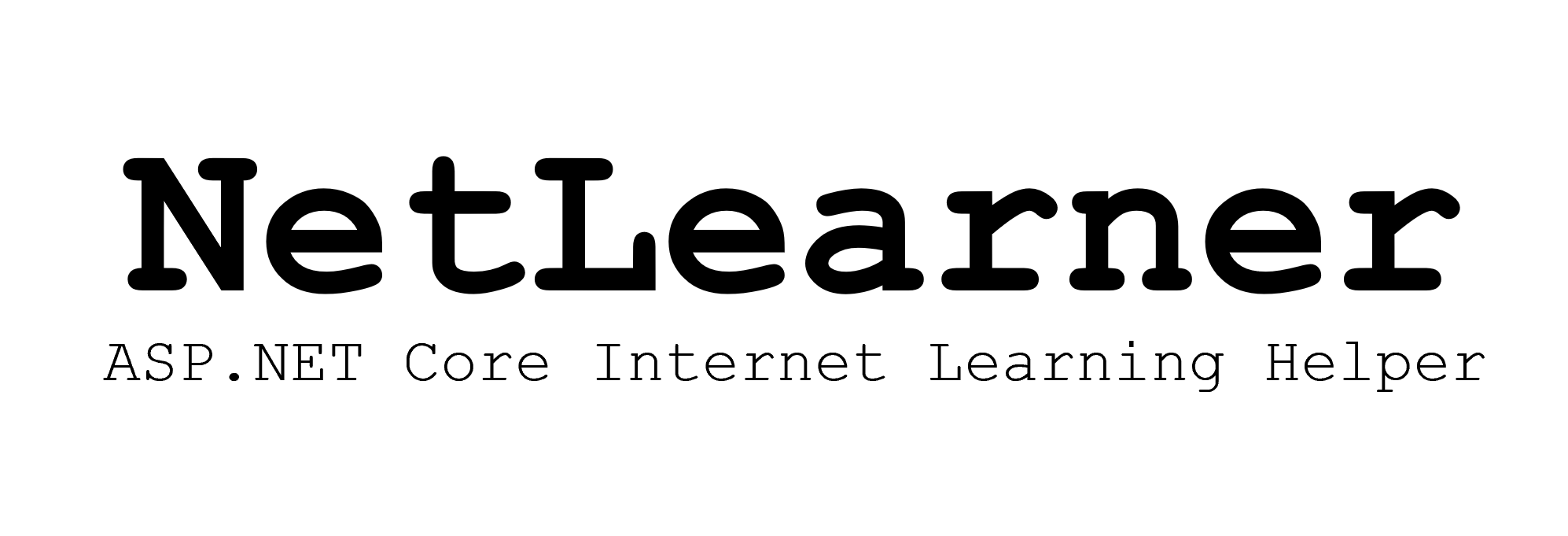
I must say this is a good idea, I met problems you mentioned all the time .
Big problem for us is not lack of learning resource but too much.
I hope your work going fine.
Thanks, I just committed the first working bits of code to the Github repo for NetLearner. It’s not much, but it’s the set of Razor pages to create/edit/delete resources links in the database.
I’ll try to make progress every week, and will announce when it’s actually ready to be used. 🙂
It’s a daily ritual for me to go through the Morning Dew blog https://www.alvinashcraft.com while I drink my coffee. if I find something of interest I’ll email it to my GMail account that’s supposed to put it in a special “Tech” folder.
I use my Android phone to do this and it would be nice if I could share with a PWA App or something like that (instead of emailing). Before I send it I would like to be able to add tags and copy / paste content. Is this, in part, what you’re envisioning.
If so that would be cool.
Thanks,
https://t.co/4jh6ma9i3H
This is exactly the kind of feedback I’m looking for. I’m going to start with some features that I think may be useful, and will continue adding feature requests from others, as time permits. I’ll also open to PRs from other devs when the product is more usable. Thanks for commenting! 🙂
Pingback: Authentication & Authorization in ASP .NET Core Razor Pages | Wake Up And Code!
Pingback: Cookies and Consent in ASP .NET Core | Wake Up And Code!
Pingback: Happy New Year 2019! | Wake Up And Code!
Pingback: EF Core Relationships in ASP .NET Core | Wake Up And Code!