Video Q&A with Jay from Drop Dead Interactive, for Gear Gauntlet on Xbox One
- Download Now! http://aka.ms/xbox-gg
Video Q&A with Jay from Drop Dead Interactive, for Gear Gauntlet on Xbox One
Getting started with game development? Where should you start?
Watch me talk about game development with Microsoft Technical Evangelist Frank La Vigne! We’ll cover recommendations for both 2D and 3D tools, and various platforms including mobile and consoles.
Video: https://channel9.msdn.com/Blogs/raw-tech/Getting-Started-with-Game-Development
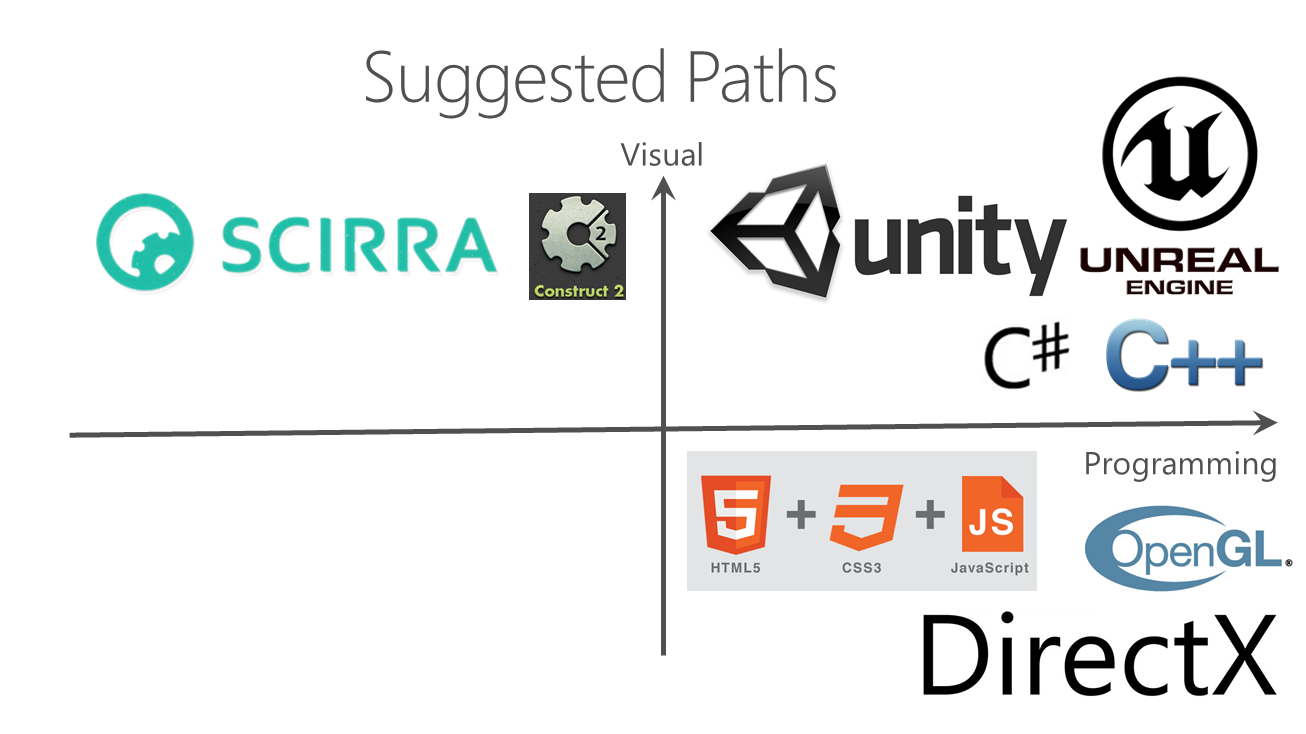
For more frank talk with Frank La Vigne, check out our discussion on FWTV:
Recently, I had the opportunity to teach game development at Gallaudet University with Unity 5 and C# as the programming language. From their website, “Gallaudet University is the world leader in liberal education and career development for deaf and hard of hearing students“.
We started with a small classroom of about 10 people, including teachers and students. The faculty members graciously arranged 2 interpreters for the class, who did a great job in using ASL while I spoke.
We followed my Rollerball tutorial, which is a step-by-step version of Unity’s own Roll-a-ball video tutorial. You may view/download the material below.
As we wrapped up, I demonstrated how you can use Kinect to detect human bodies and provide new ways of interacting by NUI (Natural User Interface). I demonstrated a Unity sample using Kinect v2 and also used my Speech Bubbles for Kinect app within Visual Studio to take some pictures with some volunteers.
My tutorial is split up into 2 PowerPoint PPTX files.
![]() Part 1 of 2: Download PPTX or view slideshow below
Part 1 of 2: Download PPTX or view slideshow below
![]() Download project files for Part 1
Download project files for Part 1
SlideShare: http://www.slideshare.net/shahedC3000/rollerball-1-of-2
Presentation material for Indie Game Development presentation at Game Developer Symposium 3.0

Slideshare: http://www.slideshare.net/shahedC3000/indie-game-development-53942292
Download PPTX: https://wakeupandcode.com/public_downloads/GameDevPanel-ShahedChowdhuri-2015-10-14.pptx
Useful Links:
* Win10 development: http://dev.windows.com
* Publish Win10 game with Construct 2: Guide: http://wakeupandcode.com/publish-a-windows-10-game-with-construct-2
* Publish Win10 game with Unity 5: https://wakeupandcode.com/publish-a-windows-10-game-with-unity-5
* Apply to ID@Xbox: http://xbox.com/id
* Apply to HoloLens: https://www.microsoft.com/microsoft-hololens/en-us/development-edition
Facebook groups:
* Construct 2 Devs: https://www.facebook.com/groups/construct2devs
* Unity Indie Devs: https://www.facebook.com/groups/UnityIndieDevs
* Xbox One Indie Devs: https://www.facebook.com/groups/XboxOneIndieDevs
* HoloLens Indie Devs: https://www.facebook.com/groups/HoloLensIndieDevs

New to Unity 5? Start with my “Rollerball” tutorial first:
Ready to build a 3D first-person game in Unity? The following presentation material was put together for a live audience for my in-person presentations, but you can also follow along online with the detailed screenshots and instructions.
![]() Download PPTX or view slideshow below
Download PPTX or view slideshow below
SlideShare: http://www.slideshare.net/shahedC3000/unity-5-firstperson-tutorial
Credit: Weapon assets obtained from Unity Technologies.